analyser adjustments
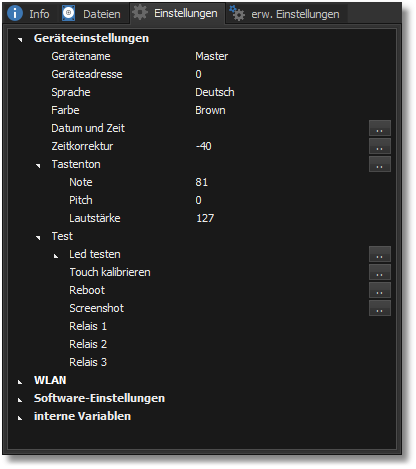
device name
is tis setting you can change the name of your analyser. This will be not necessary in general.
If using the Wlan-option of the analyser this name is also the name of thefeasable access-point.
If the analyser is integrated into an RS-485 network the analyser name is the name of the displayed RS485 network
device adress
change hereby the adress of an RS485 device if using
device language
in this settings you can change the language of the device- not the language of your windows-program
color
in this settings you can change the colors of the device
date and time
in this settings you can update the time settings to windows time
time correction
in this settings you can compare the time in level -100 to +100 if build-in clock is not exactly
button noise
in this settings you can change button noise
test
in this settings a couple of test settings are listed.
LED test
in this settings you can test the language of the device
Touch calibration
lin this settings you canadjust the touchsctreen
Use a pen without sharp spit for this adjuatment please
Screenshot
creates a Screensh ot vom Gerät and saves as (MGAScreenShots) in folder "own pictures"
Relais 1..3
in this settings you can test a relais if installed